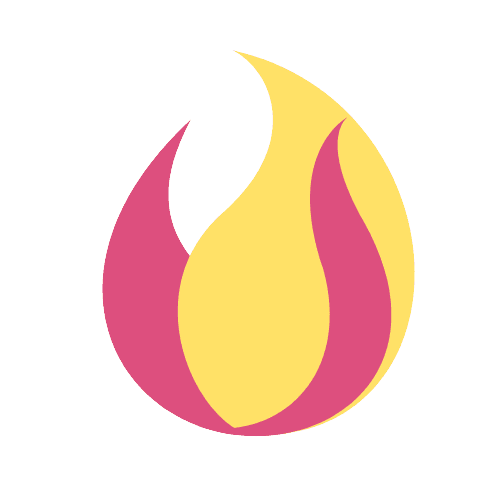Sign up with your preferred email or through Google through our website.
Creating an account is quick and easy! Just follow these steps:
Step 1: Go to the Unifire’s sign-up page.
Step 2: Fill out your data, then click on Sign up.
Step 3: Choose how you want to create your account:
- Sign Up With Google: Click this option if you want to use your Google account. A pop-up will appear where you can select the Google account you want to link to your Deciphr account. It will then automatically log you in using that Google account.
- Sign Up with Your Email: Click this option if you prefer to sign up with your email address. You will need to provide the following information:
- Email address
- First Name
- Last Name
- Password for your Unifire account